Google Cache Checker
Processing...
About Google Cache Checker
The Google Cache Checker is a tool that helps you see what Google has saved of your website. It shows you how Google sees your site, including text, images, and links. This can be useful for checking if Google has indexed your site correctly or if there are any issues with how your site is being displayed.
How to Use RankCove's Google Cache Checker Tool
Purpose of the Google Cache Checker Tool on RankCove
The Google Cache Checker tool on RankCove serves a crucial role in web development and SEO. It allows users to view how Google has indexed their website, providing insights into the cached version of their site. This tool is essential for verifying that Google has correctly indexed your site's content, ensuring that your site appears as expected in search results.
Accessing the Google Cache Checker Tool on RankCove's Website
To access the Google Cache Checker tool on RankCove's website, follow these steps:
- Navigate to the RankCove website.
- Look for the "Tools" section on the homepage.
- Within the Tools section, find and click on the "Google Cache Checker" option.
This process is straightforward and designed to be user-friendly, making it accessible even to those new to SEO tools.
Information Gathered from Using the Google Cache Checker Tool on RankCove
Using the Google Cache Checker tool on RankCove provides valuable insights into your website's presence on Google. Here's what you can expect to gather:
- Cached Content: View the cached version of your website as seen by Google. This includes text, images, and links.
- Index Status: Determine if your site is indexed by Google. This is crucial for understanding how your site appears in search results.
- Potential Issues: Identify any discrepancies between your live site and the cached version, which could indicate indexing problems or issues with how your site is being crawled.
By leveraging the Google Cache Checker tool on RankCove, you can gain a deeper understanding of how Google perceives your website, enabling you to make informed decisions to improve your site's visibility and performance in search engine results.
Why Check Google Cache for SEO Optimization?
Checking Google Cache Meaning for SEO
Checking Google Cache is a critical step in optimizing your website for search engines. It allows you to see how Google has indexed your site, including the content, images, and links. This visibility is essential for understanding how your site appears in search results and identifying any discrepancies between the live site and the cached version.
Frequency of Checking Google Cache for SEO
For effective SEO, it's recommended to check Google Cache periodically. While there's no set frequency that applies to all websites, a good practice is to check it at least once every few months. This regular check ensures that any changes made to your site are reflected in Google's cache and helps maintain accurate representation of your site in search results.
Identifying Indexing Issues through Google Cache
Yes, checking Google Cache can significantly aid in identifying website indexing issues. By comparing the cached version of your site with the live version, you can spot discrepancies that might indicate problems with how Google is indexing your site. These issues could range from missing pages to incorrect content representation, both of which can impact your site's SEO negatively.
Benefits of Using RankCove's Google Cache Checker
SEO Strategy Enhancement
Utilizing RankCove's Google Cache Checker tool enhances your SEO strategy by providing insights into how Google indexes your website. This visibility allows you to ensure that your site's content, images, and links are accurately represented in Google's cache, which is crucial for achieving higher rankings in search results.
Additional Features Offered by RankCove
RankCove offers a suite of additional features alongside the Google Cache Checker tool. These include SEO analysis tools, website monitoring capabilities, and reporting functionalities. These features collectively provide a comprehensive toolkit for managing and optimizing your website's SEO performance.
Tracking Google Cache History
Tracking Google Cache history is beneficial for monitoring website changes over time. By keeping an eye on how your site's cache evolves, you can identify trends, detect issues early, and ensure that your site remains optimized for search engines. This historical tracking is particularly useful for large-scale sites where frequent updates occur.
Improving Website Performance through Google Cache Checks
Enhancing Website Performance
Checking Google Cache can significantly contribute to enhancing your website's performance. By examining how Google caches your site, you can identify and rectify issues that might affect your site's load times, such as broken links or heavy images. Ensuring that your site's cache accurately reflects its current state helps maintain a positive user experience and improves your site's SEO ranking.
Specific Insights from RankCove's Google Cache Checker
When using RankCove's Google Cache Checker tool, there are several specific insights you should look for:
- Content Accuracy: Verify that the cached content matches your live site, ensuring that Google has indexed your most recent updates.
- Link Integrity: Check for any broken or redirected links within the cache, which could indicate issues with your site's internal linking structure.
- Image Optimization: Examine the cached images to ensure they are optimized for web use, avoiding large file sizes that can slow down page loads.
Troubleshooting Website Loading Issues
Yes, Google Cache Checker results can indeed help in troubleshooting website loading issues. By comparing the cached version of your site with the live version, you can identify discrepancies that might be causing slow load times. For example, if the cached version loads faster than the live site, it could indicate that heavy scripts or images are slowing down your site. Addressing these issues based on insights from the Google Cache Checker can lead to significant improvements in your site's performance.
Utilizing RankCove's Free SEO Tools for Google Cache Checks
Complementary SEO Tools on RankCove
Several SEO tools on RankCove can complement the Google Cache Checker for a comprehensive analysis of your website's SEO health. These include:
- Website Analyzer: Provides insights into your site's performance, including speed, mobile-friendliness, and security.
- Backlink Checker: Helps identify the quality and quantity of backlinks pointing to your site, crucial for building a strong SEO foundation.
- Keyword Researcher: Offers tools for finding relevant keywords to target, enhancing your site's visibility in search results.
Guide or Tutorial for Effective Use
Yes, RankCove offers guides and tutorials to help users utilize the Google Cache Checker effectively. These resources cover everything from basic usage to advanced strategies for optimizing your site's SEO performance. Whether you're new to SEO or looking to refine your existing strategy, RankCove's educational materials are designed to support your journey.
Accuracy and Reliability of RankCove's Google Cache Checker
RankCove ensures the accuracy and reliability of its Google Cache Checker tool through rigorous testing and continuous updates. The tool is regularly calibrated against Google's standards to reflect the most current practices in web indexing and caching. Additionally, RankCove invests in advanced technology and employs experienced professionals to maintain the tool's precision, ensuring that users receive reliable insights into their website's SEO status.
Understanding the Importance of Google Cache Visibility
Essentiality of Monitoring Google Cache
Monitoring and maintaining Google Cache visibility is essential for your website because it directly impacts how your site appears in search engine results. Google Cache provides a snapshot of your site as it was indexed, allowing users to see the content, images, and links that Google has stored. Ensuring that this cache accurately reflects your site's current state is crucial for maintaining a positive user experience and improving your site's SEO ranking.
Aid from RankCove's Google Cache Checker
RankCove's Google Cache Checker aids in improving your website's online presence by offering insights into how Google views your site. By checking the cache, you can verify that your site's content is correctly indexed, identify any discrepancies between the live site and the cached version, and address issues that could affect your site's visibility in search results.
Boosting Website Visibility Based on Google Cache Results
Based on Google Cache results, you can take several steps to boost your website's visibility:
- Update Content: If the cached content is outdated, update your site with fresh, relevant content to attract more visitors and improve SEO.
- Optimize Images: Ensure that images are optimized for web use, as poorly optimized images can slow down your site and negatively impact its SEO.
- Fix Broken Links: Identify and fix any broken links within the cache, as broken links can harm your site's credibility and SEO ranking.
- Improve Site Structure: Use the insights from the cache to improve your site's structure, making it easier for both users and search engines to navigate.
By actively monitoring and maintaining your Google Cache visibility, you can ensure that your website remains optimized for search engines, leading to improved online presence and visibility.
Exploring the Impact of Google Cache Checks on Ranking
Influence of Google Cache Checks on Ranking
Google Cache checks significantly influence your website's search engine ranking. When Google crawls your site, it creates a cache, which is a snapshot of your site's content as it appeared at the time of crawling. This cache is then used to display your site in search results. Ensuring that your site's cache accurately reflects its current state is crucial for maintaining high rankings, as discrepancies can lead to penalties from search engines.
Discrepancies Between Google Cache and Website Content
Yes, discrepancies between Google Cache and your website content can indeed affect SEO performance. If the cached version of your site differs significantly from the live version, it may signal to search engines that your site is not up-to-date or that there are issues with how your site is being crawled. This can negatively impact your site's SEO, potentially leading to lower rankings.
Strategies Based on Google Cache Insights
Implementing strategies based on Google Cache insights can enhance your website's ranking:
- Regular Updates: Keep your site updated with fresh, relevant content to ensure that the cache reflects the latest version of your site.
- Optimize for Crawling: Make sure your site is easily crawlable by search engines. This includes having a clear site structure, using descriptive URLs, and ensuring that all pages are accessible.
- Monitor for Errors: Regularly check your site's cache for errors or discrepancies. Addressing these promptly can prevent long-term damage to your SEO.
- Use SEO Best Practices: Follow SEO best practices, such as using keywords strategically, optimizing images, and ensuring fast load times. These practices not only improve your site's SEO but also increase the likelihood that your site's cache will be up-to-date and accurate.
By actively monitoring and addressing discrepancies in your Google Cache, you can enhance your website's SEO performance and improve its search engine ranking.
Maximizing the Potential of RankCove's Google Cache Checker
Utilizing RankCove's Google Cache Checker
To maximize the potential of RankCove's Google Cache Checker, focus on the following strategies:
- Regular Checks: Perform regular checks to keep track of how Google is indexing your site. This helps in identifying and addressing issues promptly.
- Compare Versions: Compare the cached version of your site with the live version to spot discrepancies. This comparison can reveal issues that need fixing.
- Analyze Content: Analyze the content in the cache to ensure it matches your current site content. This step is crucial for maintaining SEO relevance.
Features and Shortcuts in the Google Cache Checker
Users should be aware of specific features or shortcuts within the Google Cache Checker tool, such as:
- Quick Refresh: A feature that allows you to quickly refresh the cache without navigating away from the page.
- Historical View: A shortcut to view previous versions of your site's cache, useful for tracking changes over time.
- Error Highlighting: A feature that highlights errors or discrepancies in the cache, making it easier to identify and fix issues.
Regular Monitoring of Google Cache for Long-Term SEO Success
Regular monitoring of Google Cache contributes to long-term SEO success in several ways:
- Prevents Penalties: By ensuring that your site's cache is up-to-date and accurate, you can avoid penalties from search engines for outdated content.
- Improves User Experience: An accurate cache ensures that users see the most current version of your site, improving their experience and potentially increasing engagement.
- Enhances SEO Rankings: Regular monitoring and optimization based on cache insights can lead to better SEO rankings, as search engines favor sites that are frequently updated and accurately indexed.
Maximizing the use of RankCove's Google Cache Checker involves a combination of regular checks, strategic analysis, and leveraging the tool's features to maintain and improve your website's SEO performance.
Troubleshooting SEO Issues Using Google Cache Insights
Common SEO Issues Identified Through Google Cache Checks
Thorough Google Cache checks can identify several common SEO issues, including:
- Outdated Content: If the cached content is older than the live version, it indicates that your site hasn't been updated recently.
- Broken Links: The cache can reveal broken or redirected links, affecting both user experience and SEO.
- Heavy Images: Large, unoptimized images can slow down your site, impacting load times and SEO negatively.
- Missing Meta Tags: Absence of meta tags in the cache suggests that your site lacks essential SEO elements.
How RankCove's Google Cache Checker Helps Pinpoint and Resolve SEO Issues
RankCove's Google Cache Checker can help pinpoint and resolve these SEO issues effectively by:
- Highlighting Discrepancies: It shows differences between the cached and live versions, making it easier to identify issues.
- Providing Detailed Analysis: The tool offers insights into how Google views your site, helping you understand the impact of identified issues.
- Guiding Fixes: By highlighting specific areas for improvement, the tool guides you in resolving issues, from updating content to optimizing images.
Best Practices for Utilizing Google Cache Insights for Issue Resolution
RankCove recommends the following best practices for utilizing Google Cache insights for issue resolution:
- Prioritize Updates: Start with updating outdated content to ensure your site's cache reflects the most current version.
- Fix Broken Links: Address broken links promptly to maintain a smooth user experience and improve SEO.
- Optimize Images: Reduce image sizes and ensure they are optimized for web use to improve load times.
- Add Missing Meta Tags: Implement missing meta tags to enhance your site's SEO and improve how it appears in search results.
By following these best practices and utilizing the insights provided by RankCove's Google Cache Checker, you can effectively troubleshoot and resolve common SEO issues, leading to improved website performance and visibility.
Leveraging RankCove's Google Cache Checker for Competitive Analysis
How Can Analyzing Competitors' Google Cache Information Provide a Strategic Advantage for Your Website?
- Table Tag Usage: Utilizing the Google Cache Checker tool can offer a competitive edge by revealing insights into how Google interacts with your competitors' websites. This information can be leveraged to understand their SEO strategies, frequency of indexing, and any potential issues they might be facing.
Does RankCove Offer Features That Facilitate Comparison and Benchmarking Using Google Cache Data?
- Li Tag Usage: Yes, RankCove provides robust features designed for comparison and benchmarking. These features allow users to compare their website's Google Cache status with that of their competitors, offering a clear view of their relative positions in terms of SEO performance and Google's indexing behavior.
What Insights Can You Gain from Competitor Google Cache Checks to Enhance Your Own SEO Strategy?
- Paragraph Tag Usage: Gaining insights from competitor Google Cache checks can significantly enhance your SEO strategy. By understanding how often Google caches your competitors' pages, you can infer their SEO effectiveness and adjust your own strategies accordingly. Additionally, identifying outdated cache versions can highlight potential issues with your site's SEO, prompting necessary adjustments to improve visibility and ranking.
Final Thoughts on Google Cache Checker
Using the Google Cache Checker can really help you see what's going on behind the scenes with your website and your competition. It's like getting a peek at how Google sees your site and theirs. This tool can show you if there are any problems with how Google is caching your pages, which can affect how well your site shows up in searches. Plus, seeing how your competitors' sites are doing can give you ideas on how to make your site better. So, it's a great tool for anyone looking to improve their online presence.
