Pagespeed Insights Checker
Enter a URL
About Pagespeed Insights Checker
The Google Pagespeed Insights Checker is a tool that helps websites improve their speed and performance. It gives scores out of 100, showing how fast your website loads and what needs fixing. This tool is important because a faster website means better user experience and can even help with search engine rankings.
How to Use Google Pagespeed Insights Checker on RankCove.com
Purpose of Google Pagespeed Insights Checker
Google Pagespeed Insights Checker is designed to analyze the loading speed of web pages and offer suggestions for improvement. It evaluates various factors such as time to first byte, total blocking time, and more, providing insights to enhance user experience and SEO performance.
Why Use RankCove.com for Checking Page Speed
RankCove.com stands out for its user-friendly interface and comprehensive analysis capabilities. It integrates seamlessly with Google Pagespeed Insights, offering a one-stop solution for optimizing website speed. Its ease of use makes it accessible for both beginners and experienced users looking to improve their site's performance.
Steps to Using the Tool Effectively
- Access RankCove.com: Start by navigating to RankCove.com and signing up if you haven't already.
- Enter Your Website URL: Input the URL of the webpage you wish to analyze in the designated field.
- Run the Analysis: Click on the button to initiate the Pagespeed Insights Checker. Wait for the analysis to complete.
- Review the Report: Once the analysis is done, review the report provided by RankCove.com. It will highlight areas where your website's speed can be improved.
- Implement Recommendations: Based on the insights gained, implement the suggested optimizations. This could involve compressing images, minifying CSS and JavaScript files, or leveraging browser caching.
- Re-run the Analysis: After making changes, re-run the Pagespeed Insights Checker to see the impact of your optimizations on your website's speed score.
By following these steps, you can effectively use the Google Pagespeed Insights Checker on RankCove.com to identify and address speed issues, ultimately leading to a faster, more efficient website.
Understanding the Importance of Page Speed for SEO on RankCove.com
Why is Page Speed Crucial for SEO Performance?
Page speed is essential for SEO because it affects user experience, which is a significant factor in Google's ranking algorithms. Faster loading times lead to lower bounce rates and longer dwell times, signaling to search engines that users find the content valuable. This positive user interaction can improve a site's SEO performance.
How Does Google Pagespeed Insights Checker Help in Improving SEO?
Google Pagespeed Insights Checker provides actionable insights and recommendations to optimize page speed. By identifying bottlenecks and suggesting improvements, it helps websites become faster, enhancing user experience and potentially boosting SEO rankings.
Key Metrics to Focus on for Optimizing Page Speed
- Time to First Byte (TTFB): Measures the time taken for the server to respond to a request, affecting the initial page load time.
- First Contentful Paint (FCP): Indicates when the browser renders the first piece of content from the DOM, crucial for perceived load speed.
- Largest Contentful Paint (LCP): Reflects the render time of the largest image or text block visible within the viewport, critical for user engagement.
- Cumulative Layout Shift (CLS): Measures visual stability, indicating how much the layout shifts during page load, affecting user experience negatively.
Focusing on these metrics can significantly improve page speed, thereby enhancing SEO performance.
Common Page Speed Issues Identified by Google Pagespeed Insights Checker
Typical Page Speed Problems to Look Out For
- Large Images: High-resolution images can slow down page load times.
- Unoptimized CSS and JavaScript: Minified and compressed files reduce load times.
- Inefficient Server Response: Slow server responses delay content delivery.
- Lack of Browser Caching: Without caching, browsers must download resources every visit.
Impact of These Issues on Website Performance
- User Experience: Slower sites lead to higher bounce rates and lower engagement.
- SEO Rankings: Google prioritizes fast-loading sites, affecting search rankings.
- Conversion Rates: Faster sites can lead to increased conversions and sales.
Recommended Fixes Provided by RankCove.com for These Issues
| Issue | Recommended Fix |
|---|---|
| Large Images | Compress and resize images without losing quality. |
| Unoptimized CSS and JavaScript | Minify and compress CSS and JavaScript files. |
| Inefficient Server Response | Optimize server configuration and use a Content Delivery Network (CDN). |
| Lack of Browser Caching | Implement browser caching strategies for static assets. |
By addressing these common page speed issues, websites can significantly improve their performance, user experience, and SEO rankings.
Analyzing Performance Trends Using Google Pagespeed Insights Checker on RankCove.com
How Can You Track Performance Changes Over Time with the Tool?
Google Pagespeed Insights Checker allows you to monitor your website's performance trends by regularly analyzing your site's speed and comparing the results over time. This feature enables you to identify patterns, such as seasonal fluctuations or the impact of specific changes made to your site.
Why Is Monitoring Performance Trends Important for SEO Strategy?
Monitoring performance trends is crucial for SEO strategy because it helps in identifying areas that need improvement and measuring the effectiveness of implemented optimizations. Regular monitoring ensures that your site remains fast and responsive, which is a key factor in both user experience and search engine rankings.
What Insights Can Be Gained From Analyzing Historical Data?
Analyzing historical data from Google Pagespeed Insights Checker can reveal significant insights, such as the impact of new content additions, the effectiveness of optimization efforts, and the correlation between site speed and user behavior. For instance, if a drop in performance coincides with a decrease in user engagement or conversion rates, it indicates that the site's speed was a contributing factor. This insight can guide future optimization efforts to ensure that site speed continues to support user experience and SEO goals.
Leveraging Google Pagespeed Insights Checker for Mobile Optimization on RankCove.com
Why Is Mobile Optimization Crucial for Website Success?
Mobile optimization is crucial because it directly impacts user experience and SEO rankings. With the increasing use of mobile devices for browsing, a website that loads quickly and performs well on mobile can attract more visitors, reduce bounce rates, and improve search engine visibility.
How Does the Tool Help in Assessing Mobile Performance?
Google Pagespeed Insights Checker assesses mobile performance by analyzing how well a website loads and functions on mobile devices. It provides insights into areas such as First Contentful Paint (FCP), First Input Delay (FID), Largest Contentful Paint (LCP), and Cumulative Layout Shift (CLS), which are critical for mobile user experience.
What Are the Best Practices for Improving Mobile Site Speed?
- Optimize Images: Ensure images are compressed and resized appropriately for mobile screens.
- Minify CSS and JavaScript: Reduce file sizes by removing unnecessary characters.
- Use a Content Delivery Network (CDN): Serve static content from servers closest to the user.
- Enable Browser Caching: Store frequently requested files in the user's browser cache.
- Reduce Redirects: Minimize the number of redirects to improve load times.
- Leverage Browser Caching: Implement browser caching strategies for static assets.
- Eliminate Render-Blocking Resources: Minimize the use of blocking resources like CSS and JavaScript.
- Minimize Main Thread Work: Reduce the amount of work the browser has to do to render the page.
- Prioritize Visible Content: Load the most important content first to improve perceived load speed.
- Use a Responsive Web Design: Ensure your site is mobile-friendly and adjusts to different screen sizes.
By following these best practices, you can significantly improve your mobile site speed, enhancing user experience and potentially boosting your SEO rankings.
Enhancing User Experience Through Page Speed Optimization with RankCove.com
How Does Page Speed Impact User Experience?
Page speed significantly impacts user experience by affecting how quickly a website loads and responds to user interactions. A slow-loading site can frustrate users, leading to higher bounce rates and lower engagement. Conversely, a fast-loading site provides a smoother, more enjoyable browsing experience, encouraging users to stay longer and interact more with the content.
Ways to Enhance UX Through Speed Optimization
Enhancing user experience through speed optimization involves several strategies:
- Optimizing Images: Reducing image file sizes without compromising quality can significantly improve load times.
- Minifying Code: Removing unnecessary characters from CSS, JavaScript, and HTML files reduces their size and improves loading speed.
- Using a Content Delivery Network (CDN): CDNs store copies of your site's content on servers around the world, reducing the distance data has to travel to reach users.
- Enabling Compression: Utilizing compression techniques like Gzip can reduce the size of HTTP responses, speeding up the transfer of data between the server and the user's browser.
- Reducing HTTP Requests: Combining files into fewer requests can decrease the time it takes for a browser to download all the necessary components of a page.
Role of RankCove.com in Improving User Experience
RankCove.com plays a crucial role in improving user experience by providing tools and insights that help website owners optimize their site's speed. By integrating with Google Pagespeed Insights, RankCove.com offers detailed reports on how well a website performs across various metrics, including load time, time to interactive, and more. These insights enable website owners to identify and address specific issues that may be slowing down their site, leading to a better overall user experience.
Integrating Google Pagespeed Insights Checker Results into SEO Strategy on RankCove.com
How Can the Tool's Insights Be Used to Inform SEO Tactics?
The insights from Google Pagespeed Insights Checker can be instrumental in shaping SEO tactics by highlighting areas where a website's performance can be improved. These insights include recommendations for optimizing images, minifying code, leveraging browser caching, and more. By addressing these issues, website owners can enhance their site's speed, which directly impacts user experience and search engine rankings.
Why Is It Essential to Align Page Speed with Overall SEO Efforts?
Aligning page speed with overall SEO efforts is essential because both are interconnected. A fast-loading website not only improves user experience, leading to lower bounce rates and higher engagement, but it also signals to search engines that the site is well-optimized. This alignment can positively influence a site's SEO performance, potentially leading to better search rankings.
Potential Benefits of Integrating Page Speed Optimization into SEO Strategy
Integrating page speed optimization into SEO strategy can yield significant benefits, including improved user experience, enhanced SEO rankings, and increased conversion rates. For instance, a case study of an e-commerce site that optimized its page speed saw a 20% increase in conversion rates. This improvement was attributed to faster load times, which reduced the likelihood of users abandoning their shopping carts. By focusing on page speed optimization, businesses can ensure that their websites not only perform well but also meet the evolving expectations of users and search engines alike.
Collaborative Page Speed Optimization Efforts Using RankCove.com
How Can Multiple Team Members Collaborate on Improving Page Speed?
Multiple team members can collaborate on improving page speed by sharing insights and responsibilities. Each team member can use RankCove.com to analyze different aspects of the website, such as mobile performance, desktop performance, and specific page speeds. They can then discuss findings, assign tasks based on the insights, and track progress together.
Why Is Teamwork Vital for Comprehensive Optimization?
Teamwork is vital for comprehensive optimization because it ensures that all areas of the website are addressed. Different team members may have expertise in various aspects of web development and SEO, allowing for a holistic approach to optimization. Collaboration also facilitates the division of labor, ensuring that tasks are completed efficiently and effectively.
Features Does RankCove.com Offer to Facilitate Collaborative Efforts?
- Shared Reports: RankCove.com allows team members to share detailed reports, enabling everyone to access the same insights and understand the current state of the website's performance.
- Task Assignment: Team leaders can assign specific tasks to team members based on the insights from the shared reports, ensuring that all necessary actions are taken.
- Progress Tracking: RankCove.com provides tools for tracking the progress of optimization efforts, allowing teams to monitor their work and adjust strategies as needed.
- Collaborative Editing: The platform supports collaborative editing, enabling team members to work together on optimizing website elements in real-time.
These features make RankCove.com an invaluable tool for teams looking to collaboratively improve their website's page speed and overall performance.
Advanced Tips for Maximizing the Performance Benefits of Google Pagespeed Insights Checker on RankCove.com
What Are Some Lesser-Known Features of the Tool That Can Enhance Results?
Some lesser-known features of Google Pagespeed Insights Checker that can enhance results include:
- Historical Data Analysis: Track performance trends over time to identify seasonal fluctuations or the impact of specific changes.
- Customizable Reports: Tailor reports to focus on specific metrics or performance areas relevant to your site's needs.
- Integration with Other Tools: Leverage integrations with other SEO and web development tools for a more comprehensive analysis.
How Can Advanced Users Leverage the Tool for Maximum Benefit?
Advanced users can maximize the benefits of Google Pagespeed Insights Checker by:
- Regularly Monitoring Performance: Use the tool to continuously monitor performance, especially after implementing optimizations.
- Comparing Performance Across Devices: Analyze how your site performs on different devices to ensure a consistent user experience.
- Utilizing the API: For developers, the API allows for automated analysis and integration with custom scripts or workflows.
Expert Recommendations for Getting the Most Out of RankCove.com
Expert recommendations for getting the most out of RankCove.com include:
- Prioritize Recommendations: Focus on implementing the most impactful recommendations first, starting with those that have the highest estimated time savings.
- Iterative Testing: Make one change at a time and retest to isolate the impact of each optimization.
- Educate Your Team: Ensure all team members understand the importance of page speed and how to interpret the insights provided by the tool.
- Leverage Community Support: Engage with online communities and forums to share experiences, learn from others, and stay updated on best practices.
By utilizing these advanced tips and recommendations, users can significantly enhance their website's performance and achieve better SEO outcomes.
Scaling Page Speed Optimization Across Multiple Websites with RankCove.com
How Can the Tool Be Used Efficiently for Managing Multiple Websites?
RankCove.com can be used efficiently for managing multiple websites by creating separate profiles for each site. This allows for tailored analysis and optimization strategies for each website, ensuring that the insights and recommendations are relevant and actionable. Additionally, using the tool's batch analysis feature can streamline the process of analyzing multiple sites simultaneously.
What Are the Challenges of Scaling Optimization Efforts?
Scaling optimization efforts across multiple websites presents several challenges, including:
- Consistency: Ensuring that all sites maintain a high level of performance and user experience.
- Resource Allocation: Determining how to allocate optimization efforts and resources across different sites.
- Technical Variability: Dealing with the technical differences and unique requirements of each site.
Strategies to Ensure Consistent Performance Across Diverse Sites
To ensure consistent performance across diverse sites, follow this step-by-step guide:
- Assessment Phase: Use RankCove.com to conduct an initial assessment of each site's performance. Identify common issues and areas for improvement.
- Prioritization: Prioritize optimizations based on their impact on performance and user experience. Consider the unique needs and goals of each site.
- Implementation: Implement optimizations in phases, starting with those that have the greatest potential impact. Monitor the results closely.
- Continuous Monitoring: Regularly use RankCove.com to monitor performance. Adjust strategies as needed based on ongoing analysis.
- Documentation and Training: Document the optimization process and train team members on best practices. This ensures consistency in implementation and maintenance.
- Feedback Loop: Establish a feedback loop with stakeholders to gather insights and adjust strategies accordingly.
By following these strategies, organizations can effectively scale page speed optimization efforts across multiple websites, ensuring that all sites deliver a high-quality user experience and perform well in search engine rankings.
Final Thoughts
The Google Pagespeed Insights Checker is a powerful tool for anyone looking to improve their website's speed and performance. It's not just about making your site load faster; it's about making sure your visitors have a great experience, which can lead to better search rankings and more conversions. Whether you're managing one website or many, understanding how to use this tool effectively can make a big difference. Remember, the goal is to keep your site fast and smooth, so your visitors stay happy and come back for more.